Time flies and 2023 is almost over. Finally the days are getting colder and shorter. I love the light in the fall season and how the wind makes the leafs dance as they fall to the ground. Somehow the melancholy of the season makes it my most productive time of the year.
This is my second newsletter (read the first one) and it's packed with things about Web Development, mostly WordPress & Laravel and some personal updates. So let's get started.
WordPress
I'm adding the finishing touches to a client project and it's the first WordPress client project for me in a while. I'm very impressed how much the block editor matured in the last two years. There will be a post soon on how to use the /patterns folder in your theme and PHP functions within the patterns.
The client asked me to strip the location data and camera model from the images during the upload to the media library. Their team might be working on site at a client project and there can't be any unnecessary meta data in the image files that will be used in case studies or blog posts. To strip the meta data from the images, I rewrote a code snippet from WordPress VIP to use the Imagick instead of the Gmagick PHP extension. Have a look:

In another client project, I'll be using a Full Site Editing theme instead of my long time favorite GeneratePress for the first time. I'm creating a child theme for the very cool Ollie theme by Mike McAlister and Patrick Posner. They had a bit of a controversy getting the Ollie theme with it's one of a kind on-boarding experience into the WordPress theme directory and since moved this part into a separate plugin for now. Check out the Ollie theme:

To learn more about WordPress Full Site Editing, I can highly recommend the excellent Ollie theme Youtube channel and the Full Site Editing site by Carolina Nymark, packed with explanations and lessons to learn what the future of WordPress themes holds for us. Have a look:
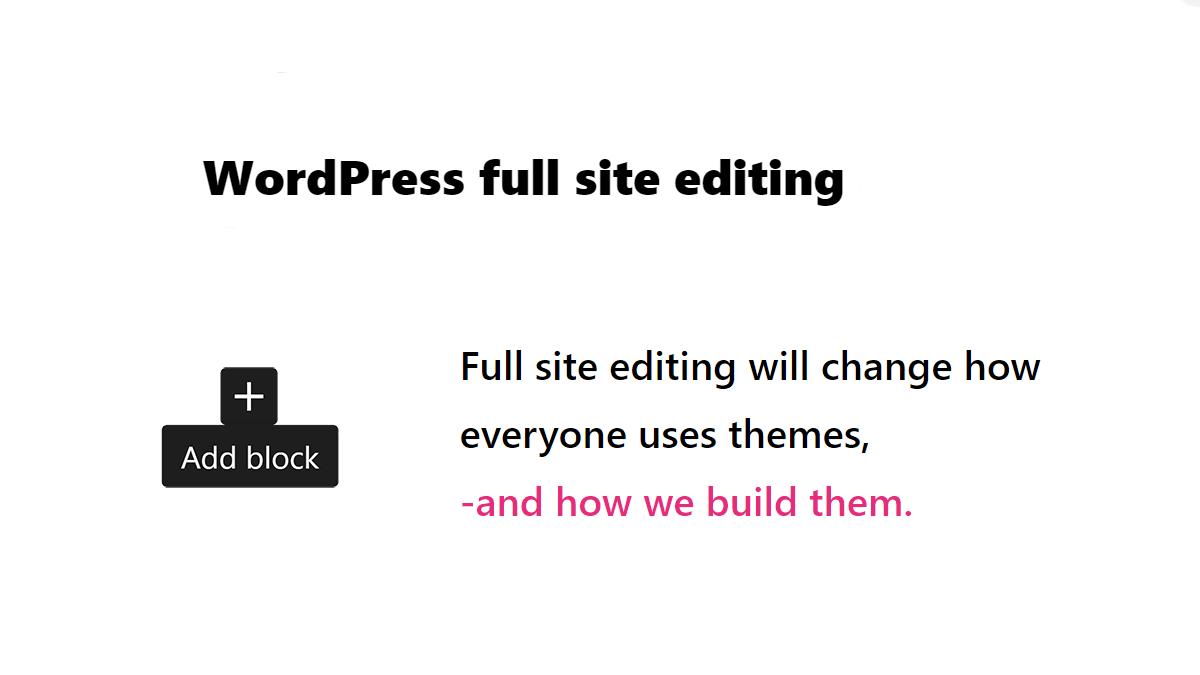
Here is a bit of a silly idea I had: My buddy Pascal released this beautiful site "The Periodic Table of WordPress Plugins" featuring the 108 most popular WordPress plugins. I decided to install all 108 plugins into a single fresh WordPress install and activate them all at once. Check out the post and the video about it:

Of course this is a pretty useless thing to do, but there will soon be another silly WordPress video on my channel, so if this is your jam, feel free to subscribe.
By the way, if you are interested in creating your own videos, I created a handy color grading cheat sheet for DaVinci Resolve, because I constantly forget how to do it:

That's it for my updates related to WordPress. In case you need more regular WordPress goodness, subscribe to the weekly Inside WP newsletter and help my buddy Remkus reach 1000 subscribers for the 100th newsletter, but don't tell him I sent you 🤫.
Laravel and more
Where to begin? There is so much going on in the Laravel ecosystem, I'll focus on what I worked on and discovered more recently.
There is a brand new version of my favorite PHP scratchpad. I use Tinkerwell daily in my WordPress and Laravel projects, locally and remotely. It's a magical piece of software, go check it out:

When I started using Laravel a few years ago for a project with the University of Applied Sciences and Arts Northwestern Switzerland (what a long name and yes there will be a case study eventually), I fell in love with Laravel Livewire (everything to avoid writing more Javascript, right?).
A few weeks ago I had lunch with my friend and former colleague Samuel. We used Livewire extensively at a startup we worked for (another case study to be written 🙃), at his current workplace, they are more on the Vue.js train.
When he asked me if Livewire was still growing and what types of projects it's being used for, I had an idea. With the recent release of Livewire V3 and becoming a first-party package for Laravel, I started working on a little pet project called Wire in the Wild:

It's a growing collection of packages, public and non-public projects using Laravel Livewire. Feel free to add your project or any Livewire project you know. The goal is to build the largest collection of real world Livewire projects to inspire and convince people that it is an absolute joy to work with.
And of course we all know, a developers project isn't real until there are stickers, right?

To make it as easy as possible to add new projects, I decided to not use passwords. I'm using a password-less login approach with magic login links sent to you after you verified your email address. Learn how to implement this in your own project using the Laravel Breeze starter kit:

Next up, I needed beautiful social share images for each project, but didn't want to create them by hand every time a project got reviewed and published. Here is how you can create social share images in your Laravel project:

Have a look at an example share image for a project I'm working on with my friends over at Brain & Heart Communication (more about our collaboration and the project in the next newsletter):

There are already ideas to make Wire in the Wild even better, the ones below are already being worked on:
- Adding Creators to the projects and not just who added it to the collection.
- Allowing sponsors to add their link and logo for a monthly fee and maybe add featured projects too.
Please reach out if you want to become a sponsor or have any ideas to make it even better.
From the same creator that brought us Livewire, Caleb Porzio, came another very nice little framework called Alpine.js, think of it like jQuery for the modern web. A while ago I needed to show and hide passwords (for yet another project) on the registration and login forms. Here is how I did this with Alpine.js:

There is so much more going on, but that's it for this issue from the Laravel ecosystem and beyond.
On a personal note
After more than 8 years in the same apartment, we are moving to a new place by the end of November. The perfect time to get rid of all the things we haven't touched in years, basically a forced end of the year cleanup. Another first, we hire a moving company instead of relying on our friends and paying them in pizza and beer, I'm certain their and our 30yr+ backs will appreciate it. Feels like the grown up thing to do.
In my first newsletter, I mentioned that I have sleep apnea. My daily life took a turn for the better since I started therapy with a CPAP machine and my energy level has changed quite a bit. Nonetheless, there is still a lot to work on, so I decided to share a rather personal story, with my struggles and tools that help me to be more productive, with what I call a "loud" mind. Maybe there is something in it for you too?

Before you go...
Feel free to comment on, reach out to me or share this newsletter with anyone you think would benefit from the content. Any feedback you have for me is greatly appreciated.
That's it for Slow Letter issue #2. The next one is hitting your inbox in early 2024.




